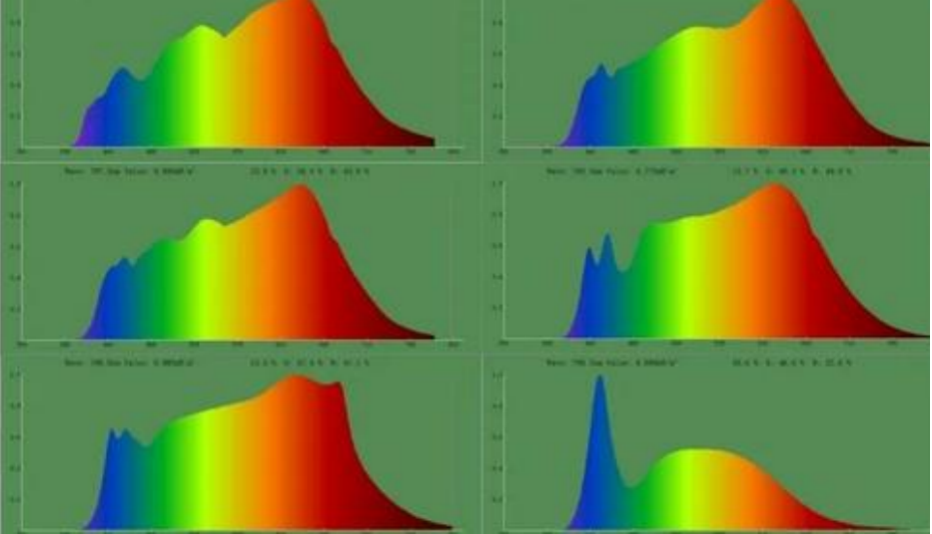Danger: Your Router May Be Under Hacker Attack
A router is like the front door of your home, protecting all your network traffic, just like a loyal gatekeeper. However, imagine one day you find strange flyers slipped through the door, unfamiliar footprints in your living room, or even that your door lock code has been changed without your knowledge these could all be signs that hackers have compromised your router.

If your internet speed suddenly slows down to a crawl, don't rush to blame your service provider. First, check whether there's an unwelcome "third party" secretly stealing your bandwidth. Hackers can quietly connect to your Wi-Fi, leeching off your network resources like parasites. They may use your internet to download large files. Conduct illegal transactions, or even launch cyberattacks on other targets. Next, inspect your list of connected devices. If you notice any unknown devices piggybacking on your network or find a mysterious "ghost device" in your home network, it's a red flag that your digital territory may have been breached.
Worse still, hackers aren't just content with stealing your Wi-Fi-they can intercept your private data and spy on your online activities. Imagine opening your browser, and typing in your usual website address, only to be redirected to a suspicious page, much like setting out for your favourite coffee shop but somehow ending up in a black-market alley. This could be DNS hijacking—-hackers secretly modifying your router’s settings to divert you to their chosen websites, where they can trick you into entering login credentials or even installing malware. Have you ever received alarming emails warning you that "your data has been locked" or demanding ransom payments to restore access"? This could be a sign that backers have infiltrated your network and are using ransomware to hold your files hostage.

If you realize that your router security has been compromised like a broken lock offering no protection don't panic. Acting swiftly is crucial. The first step is to unplug your router immediately, delivering a sudden blow to the intruders and temporarily disabling their control. It's akin to discovering a break-in and slamming the door shut before the burglar can proceed further. Next, restore your router to factory settings— essentially "wiping its memory clean" to erase all malicious modifications. Many hackers, after gaining access, will alter DNS settings, create hidden accounts, or even install remote access tools. A factory reset effectively removes these lurking threats.
Of course, simply resetting your router isn't enough— you must strengthen your defences. Start by updating your router's firmware, just like installing the latest security system on your front door. If your old password is as weak as "123456" or simply your birthdate, breaking into your network is as easy for hackers as sipping a glass of water. You've likely seen those password-strength prompts when registering accounts online, and they're not just for show. Use a combination of letters, numbers, and special characters think of it as adding multiple layers of locks to your digital gate.
After experiencing this "cyber defence battle," you won't want to go through another security scare. Implementing long-term preventive measures is the key to making your network truly impenetrable. First, disable remote management features. Many routers allow users to manage them over the internet, but this also provides hackers with a potential entry point. If you don't need this feature, it's best to turn it off-like refusing to leave an open invitation for intruders. Finally, never click on unknown links. Suspicious links in emails, strange URLs in text messages, or even fake "update notifications" could all be carefully crafted hacker traps.

In the digital world, your router is your "cyber front door." Once that line of defence is breached, hackers can wreak havoc in your online space. Be a vigilant gatekeeper, secure your digital domain, and leave hackers with nowhere to strike.
(Writer:Lily)